|
|
|
|
|
Secondary History - Introduction
| Module 1 | Contents |
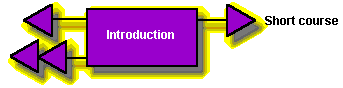
|
Cicero said "Not to know what took place before you were born is to remain forever a child". For the past three thousand years, History as an activity has enthralled some of the greatest intellectual and creative talents of every age and captivated whole populations (sometimes destructively) as part of that quest to understand the present and to inform the future. This material attempts to look at how ICT might aid us to do that differently or better.
Equally the material is based on the premise that the major function of the history lesson is to do history. However in the sense that every teacher is a teacher of English, perhaps we can explore positively how every teacher might be a teacher of ICT. The availability and accessibility of ICT has given us the opportunity to investigate the usefulness of this learning tool and to see in what areas and activities it can expand the experience and effectiveness of historical investigation.
Why use and how to use ICT in History? Here are eight good starting points drawn from the programmes of study and attainment target level descriptions for History and ICT:
In this selection the odd numbers are History, the even ICT (but it's sometimes difficult to tell the difference). It may be an obvious device but it serves to highlight the key intellectual processes that History and ICT share. By working together in these areas, they can enhance significantly the learning environment for young people yet still retain the opportunity for keeping the major focus on history.
The Expected Teacher Outcomes (and its precursor for initial teacher training - Circular 4/98) emphasise eight key areas in the use of ICT in the classroom:
The various tasks and activities in this material will attempt accumulatively to contribute to your experience in all these areas.
These Sections are:
Throughout this material you will be asked to reflect on tasks and activities and assess them against the programme of study and the attainment targets for ICT.
Task 1.1
Examining the ICT National Curriculum for 'History-sympathetic' statements
- Access the National Curriculum site (www.nc.uk.net)
- Go to the KS3 section of the ICT National Curriculum
- Copy and paste the KS3 Programme of Study into your word processor. The text will be in table format, so if you are working in Word you might want to convert it to plain text by selecting all the table (click inside the table, select Table and then Select Table. Now select Table again and then Convert Table to Text )
- Staying within a 'common-sense' interpretation of the text and any jargon it might contain, delete any statement or part-statement you feel to be not relevant to the activity of History.
- Save this document and email it as an attachment to your tutor.