|
|
|
|
|
Secondary History - Planning for and managing ICT
There are four basic classroom configurations from which you might choose to use ICT with your students:
You may find that you have to support all four learning environments or that circumstances restrict you to a selection of these. This section looks at some of the factors involved in each option.
Whole class teaching with a large monitor or whiteboard
Whole class presentations by students or teacher can form the basis for a discussion of the presenter’s content, interpretation and conclusions. Some CD ROM simulations can also work effectively as whole class activities, provoking participants to justify their decisions.Small group or pair activities using a single computer in the history classroom
This should not be seen as the poor relation of ICT use. Really excellent learning can take place using focused activities getting students to work intensely on an aspect of a study unit using for example a CD ROM. The ICT activity could be part of a range of activities using other media which students work through on a carousel basis. This creates complications in terms of class management and in the development of effective activities both for ICT-based and other resources.Whole class teaching in the ICT network room
On those rare occasions when the ICT co-ordinator lets you take your History class into his precious network room, you will need to make careful preparation. Consider some of the following points:Can the task you have designed, or decided to use, be finished in the time allocated since it will be unlikely that you will get an extension lesson?
Is there any preparation that you need to do before the lesson starts? If there are files you want the class to use, have they been installed on the network?
If you are using a website try to get in to the network room before the lesson and load the site in to as many machines as possible. This will save a tremendous amount of time.
Are the printers working effectively and have you impressed on the students that work will only be accepted if the printout includes their name (this will avoid fights over ownership at the network printer)?
When machines crash what will you do? Can you rearrange work groups so that individuals can continue working?
Independent self-study with ICT at home or in the library
This is the opportunity to encourage students to work on history outside class time. You might want to explore the possibility of placing worksheets and activities on the school network so that they can be accessed in the library if that section is connected. Similarly, examine the possibility of placing work on the school website (should one exist) so that students can access work from
Example - Handling data in History
Sometimes the structure and commands of a particular type of software can obscure its usefulness to us as investigators of the past. We are probably quite comfortable with word processing because the creation and manipulation of text is a familiar task even if the software is not. It does not have any conceptual traps, lurking to ensnare us into a strange an alien environment. Spreadsheets and databases are not so familiar. Spreadsheets carry connotations of accountants, maths and business studies – what’s that got to do with History? – and databases have this strange language of fields, records and queries which can be very off-putting.
In reality both types of software have much to offer the historian. The Becta publication ‘Searching for Patterns in the Past’ sees data-handling software as giving the student the opportunity to:
Here is an example of a spreadsheet file. The data is taken from BR Mitchell and P Deane ‘Abstract of British Historical Statistics’ Cambridge University Press 1962.
|
1801-1901 |
||||||
|
|
|
|
|
|
|
|
|
Bath |
33 |
47 |
53 |
53 |
52 |
50 |
|
Birmingham |
71 |
102 |
202 |
351 |
546 |
760 |
|
Blackpool |
1 |
1 |
2 |
3 |
14 |
47 |
|
Bolton |
18 |
32 |
51 |
70 |
105 |
168 |
|
Bradford |
13 |
26 |
67 |
106 |
183 |
280 |
|
Bristol |
61 |
85 |
124 |
154 |
207 |
329 |
|
Cardiff |
2 |
4 |
10 |
33 |
83 |
164 |
|
Exeter |
17 |
23 |
31 |
34 |
38 |
47 |
|
Glasgow |
77 |
147 |
287 |
443 |
673 |
904 |
|
Halifax |
12 |
17 |
28 |
37 |
74 |
105 |
|
Kings Lynn |
10 |
12 |
16 |
16 |
19 |
20 |
|
Liverpool |
82 |
138 |
299 |
472 |
627 |
685 |
|
Manchester |
75 |
135 |
252 |
399 |
502 |
645 |
|
Middlesbrough |
1 |
1 |
6 |
19 |
55 |
91 |
|
Northampton |
7 |
11 |
21 |
33 |
52 |
87 |
|
Norwich |
36 |
50 |
62 |
75 |
88 |
112 |
|
Oxford |
12 |
16 |
24 |
28 |
35 |
49 |
|
Sheffield |
46 |
65 |
111 |
185 |
285 |
381 |
|
Southampton |
8 |
13 |
28 |
47 |
60 |
105 |
|
York |
17 |
22 |
29 |
40 |
50 |
78 |
|
London |
1117 |
1600 |
2239 |
3227 |
4770 |
6586 |
To benefit fully form an activity such as this, students would need to be confident in
You may feel that the range of ICT skills is in excess of what historical benefit might be gained from the exercise. There again, the simple structure of the activity means that you can identify your own data and create your own spreadsheet, which always enhances the relevance of any activity.
This second tabular exercise uses original statistics from the Cadbury Archives on the number of male and female workers at Bournville in the period 1894 to 1909.
|
|
1894 |
1895 |
1896 |
1897 |
1898 |
1899 |
1900 |
1901 |
1902 |
1903 |
1904 |
1905 |
1906 |
1907 |
1908 |
1909 |
|
Male workers |
616 |
638 |
669 |
712 |
759 |
862 |
1112 |
1283 |
1277 |
1407 |
1408 |
1430 |
1650 |
1912 |
1957 |
2131 |
|
Female workers |
1292 |
1381 |
1535 |
1689 |
1889 |
2021 |
2185 |
2300 |
2431 |
2444 |
2478 |
2481 |
2563 |
2771 |
2821 |
2957 |
|
Total workforce |
|
|
|
|
|
|
|
|
|
|
|
|
|
|
|
|
|
% incr. in total workforce |
|
|
|
|
|
|
|
|
|
|
|
|
|
|
|
|
|
|
||||||||||||||||
|
Males as % of total |
|
|
|
|
|
|
|
|
|
|
|
|
|
|
|
|
|
Females as % of total |
|
|
|
|
|
|
|
|
|
|
|
|
|
|
|
|
|
|
||||||||||||||||
|
Male workers |
|
|
|
|
|
|
|
|
|
|
|
|
|
|
|
|
|
% of total workforce |
|
|
|
|
|
|
|
|
|
|
|
|
|
|
|
|
|
Female workers |
|
|
|
|
|
|
|
|
|
|
|
|
|
|
|
|
|
% of total workforce |
|
|
|
|
|
|
|
|
|
|
|
|
|
|
|
|
To answer the questions the students have to construct formulae for the following rows:
This demonstrates that spreadsheets have features in addition to simple tables and graph creation which allow the historian to explore and investigate data.
This file is available freely in the KS3 section of the Teachers’ Zone of the Cadbury Learning Zone.
One of the disadvantages of datahandling in History is that you need a lot of data before you can start to make meaningful investigations. This can use up mush-needed lesson preparation time. The second is concerned with the more complex ICT skills involved in data-handling and the vocabulary and structure of the software which is so different from the more familiar word processor. Consequently until you have had some experience with how a database functions you could create a file whose structure – in terms of the fields chosen to contain the data and how the data is entered – makes meaningful investigation very difficult. Start your datahandling using somebody else’s data, which will save you lots of preparation time, and with data organised in a familiar structure. A third area of concern is the management of an ICT data-handling session. The nature of both the task and the software encourages the students to be more independent in their investigations and staff need to be confident in their awareness of the software and the data in order to deal with problems as they arise.
There are significant advantages. Imaginatively-constructed activities can give the students access to higher order History and ICT skills, placing an emphasis on independent investigation and hypothesis testing. It can be a very democratic activity. If the methodology is right then one student’s interpretation can be as valid as another’s (including yours). And even with familiar and oft-used data, new investigations will throw up new conclusions and and perspectives.
There is an implicit hierarchy in the investigative skills associated with data-handling which might be summarise in the following manner:
|
Simple tasks and straightforward queries |
Simple queries based on one field which ask the user to make straightforward observations on the data extracted |
|
Complex queries |
Linking together queries based on more than one field where the user has to change an ‘English’ question into a database query, taking care in how they frame the query. The task should entail some interpretation and analysis of the data, possibly questioning its plausibility and recognising that poor quality information yields unreliable results |
|
Hypothesis testing |
This might be a relatively straightforward activity, testing ‘True or False’ statements about the data. Or it might be a more complex and iterative process, where students make initial observations about the data (possible relating it to information they already know on the topic) and then construct queries to test their initial observation or hypotheses against the data |
One implication of this hierarchical structure of the skills is to not leave data-handling to KS4. Pupils will need to experience and build up skills at KS3 in order to be ready for the more complex tasks. There are some good sources of KS3 data-handling activities. The Becta pack has an excellent example within the Medieval Realms unit where students interrogate a Castles datafile to discover which of the following statements are true or false:
Here is an example using 1891 census data of 480 people for the villages of Bournville and Stirchley in the Midlands (again freely available in the KS3 section of the Teachers' Zone of the Cadbury Learning Zone).
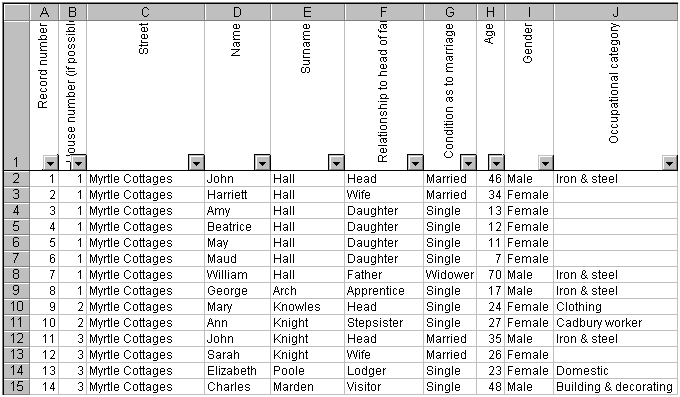
This is a FILE of data. Each row is a single RECORD for one individual. Each record contains data arranged under the same headings or FIELDS. The filter buttons at the top of each column or field allow the user to create QUERIES to extract relevant data. (Download Excel - How to Search sheet)
Task 4.1
Planning an activity in the classroom
- Access the National Curriculum website (www.nc.uk.net)
- Go to the KS3 section of the ICT National Curriculum
- Copy and paste the KS3 Programme of Study into your word processor. The text will be in table format, so if you are working in Word you might want to convert it to plain text by selecting all the table (click inside the table, select Table and then Select Table. Now select Table again and then Convert Table to Text )
- Staying within a 'common-sense' interpretation of the text and any jargon it might contain, delete any statement or part-statement you feel to be not relevant to the activity.
- Save this document and email it as an attachment to your tutor.