|
|
|
|
|
Secondary D&T - Using Generic ICT Resources for Research, Communication and Publication
| Module 4 | Contents |
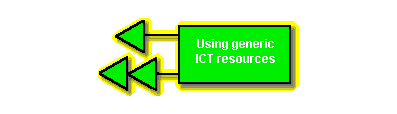 |
Generic software is a term used to indicate 'general-use' software, also known as framework or content-free software. Generic ICT resources have many uses in D&T, and we have indicated some of these in the notes that follow.
Generic software includes the standard software packages such as word processors, spreadsheets and databases. We have used the term rather more loosely to include some packages, such as data logging software packages, which were written with specific purposes in mind but which are sufficiently powerful to allow a wider range of uses. We hope you will find our broader definition of the term useful.
Comparing ICT sources of information
ICT can be used to access information from a wide variety of sources, and to analyse and present that information in an equally wide variety of ways. Information obtained electronically is of course no better or worse than information obtained by other means, and you need to guard against falling into the trap that because the computer 'tells' you something it must be true!
The quality of the analysis that you can make of the information obtained is similarly affected by the quality of the retrieval system that the software provides for you to get answers. It is up to the user to to judge the value of a system, and developing critical skills is an essential part of using ICT. This will include judging the fitness of the information for a particular purpose, being aware of the ways that the information has been gathered, assessing the accuracy and currency of the information itself and the ease with which it can be accessed.
In ICT the term 'information' refers to the raw data held by the system, and the meaning which is attached to that data. For example, a data item might be a simple number such as 18: this number could be a dimension in millimetres or miles, a temperature, someone's age or size, or the purity of a sample of gold, or a measurement of volume, and so on. ICT should not be blamed for false or incorrect information; it is up to us the users to be discriminating and discerning in how we use the data.
Data is usually stored in documents or files. Each file, like a filing cabinet drawer, is made up of records. Each record is the set of information about a particular 'thing', for example a vegetable or a car component.
Generic data sources and processing systems are those that are not designed for a particular situation, but which allow the teacher a variety of ways of exploiting them. Sources include:
databanks - these are simply collections of data, perhaps arranged as lists, but requiring interpretation by the user (e.g. simple lists of physical properties).
databases - data arranged or organised in a particular way, usually to help the user to retrieve information effectively, but always bound by the organiser's particular perspective or expectations of the user's needs (e.g. databases giving the behavioural characteristics of electronic components, food recipes, or information about materials). CD-ROMs - a data storage technology which normally includes the software to retrieve the data. Again this will reflect the organiser's ideas of retrieval, but often make retrieving data very easy (e.g. an encyclopaedia or a design museum catalogue). Have a look at CD-ROMs for D&T on the Virtual Teacher Centre for more ideas. the Internet - an on-line system of data transfer that is open to constant change. The world-wide web is a collection of literally millions of pages of information publicly accessible and arranged as multimedia documents. Here the data is often organised as text with associated images, videos, sounds etc., like a multimedia magazine (e.g. archives of work of revolutionary design groups or architects). Have a look at D&T on the Internet on the Virtual Teacher Centre for more ideas. Data loggers - these are systems which collect their own raw data using electronic sensors. The data is often collected in such a way that it can be presented graphically or transferred to another system which might be programmed to activate devices giving computer control over, for example, a manufacturing system, or an environment. Examples of software include:
- Microsoft Access
- ClarisWorks database
- Microsoft Works database
- Lotus Approach
- FileMaker Pro
- Information Workshop
- DataPower
- Lego Dacta ControLab
- Philip Harris
- Discovery
- Have a look at the database and datalogger software that you have in your school and think of ways in which you could use it in D&T.
Comparing ways of collecting data
Data can be collected in a number of ways which involve different degrees of preparation, special processes and human activity. There are systems, including generic systems, which:
- collect their own raw data using electronic sensors (such as temperature probes);
- use data in machine readable form, such as bar codes (such as on a shop item), optical characters (such as a clear, formatted text document) or magnetic ink characters (such as on a cheque); this technology is more and more able to read human writing, standard printed characters (e.g. car number plates) and symbols (e.g. electronic circuits);
- require human input; this might include the use of prepared questionnaires, designed to make data retrieval or analysis easier (such as surveys of possible users of designed clothes or graphics products).
Examples of software include:
- Lego Dacta ControLab
- Philip Harris
- Discovery
- OmniPage
- TextBridge
- Caere ScanCraft
Generic data logging systems collect their own raw data using electronic sensors. These might be part of an integrated manufacturing system and provide feedback to the system. For example in CNC, sensors can inform the system of the tool path limits for a particular work piece. Control systems can similarly be informed by sensors to maintain environmental parameters through closed feedback, for example using kits to simulate temperature control in an animal enclosure.
Examples of software include:
- Lego Dacta ControLab
- Philip Harris
- Discovery
- Insight
ICT systems offer a range of generic 'tools' to present and analyse data. Data can be presented as lists (which can be sorted), graphs of many types (pie charts, bar charts, histograms, scattergrams, line graphs, pictograms, with Cartesian or polar axes, all in 2- or 3D and allowing annotations and labels), images, sounds, videos, or as signals which switch other systems on or off. The medium for analysis can be selected for particular purposes and audiences, and this discrimination itself is an important learning activity. Dietary information, for example, is often best presented graphically, perhaps in comparison with recommended daily amounts.
Data capture and formats will be chosen with the desired method of analysis in mind. For example, surveys of preferred textures and colours for fabrics, or of popular flavours for food products, or questionnaires exploring initial ideas for children's mechanical toys will all require different approaches if the data collected is to be capable of easy analysis, and pupils will need a lot of trail and error practice in the design of data capture forms.
Examples of software include:
- Microsoft Excel
- ClarisWorks spreadsheet
- Microsoft Works spreadsheet
- Lotus 1-2-3
- Information Workshop
- DataPower
Several generic applications allow data which is provided by the user, a databank or database, or otherwise, to be represented and varied dynamically in order to test hypotheses and to try out design ideas. Modelling in this way includes:
- graphical representation (for example showing distortion of a structure by applied torque forces);
- numerical systems (for example a spreadsheet where effects of financial decisions can be explored, and presented graphically);
- hypermedia systems, where events can be related and the overall systems explored (for example reviewing decisions made and alternative pathways in a design and make process);
- project management systems (for example identifying critical activities and events in a manufacturing sequence);
- 3D virtual environments (for example allowing spaces to be designed and changed dynamically, with facilitates to investigate the material used and and to present views from any perspective);
- simulations (for example dynamically exploring virtual space and arrangements of artefacts, including buildings, or simulations of CAM processes).
Examples of software include:
- 3D Studio
- Infini-D
- UpFront
- Strata StudioPro
- Microsoft Excel
- ClarisWorks spreadsheet
- Microsoft Works spreadsheet
- Lotus 1-2-3
- HyperStudio
Communicating is possibly the most common application of ICT, including presenting the same information for different users, combining data of different types, communicating 'live' (synchronously) or asynchronously, communicating with individuals, with an identified group or with the general 'public' (such as on a web page), and communicating personally, locally or at great physical distances. Generic resources for these include:
- word processors
- for text, formatted in appropriate ways for different audiences; for example, letters written as part of research will need a very different format from the report of that research.
Examples of software include:
- Microsoft Word
- Microsoft Works word processor
- ClarisWorks word processor
- Lotus WordPro
- spreadsheets
- for presenting numerical information in different ways, including graphs and tables; for example survey data, costing a project, calculating nutritional values.
Examples of software include:
- Microsoft Excel
- Microsoft Works spreadsheet
- ClarisWorks spreadsheet
- Lotus 1-2-3
- graphics packages
- including software for manipulating images as bitmaps, patterns of pixels (bit graphics) typically known as painting applications. Here images are stored in large files as arrays of coloured blocks and when the user 'zooms in' or 'magnifies' the image, the blocks can be clearly seen, with straight lines represented as steps. There are also packages which use vector graphics, where images are stored as mathematical functions which produce lines, vertices, turning points and arcs. Here the computer recalculates the lines and curves joining these points, and so the image remains faithful to the original, even when magnified. The files are much smaller but the software is more complex.
Examples of software include:
- PC Paint (bit maps)
- CorelDraw (bitmap)
- Adobe PhotoShop (bitmap)
- Adobe Illustrator (vector)
- Aldus Freehand (vector)
- ClarisWorks Paint (bitmap)
- ClarisWorks Draw (vector)
- desktop publishers
- combining text and graphics in the form of images, photographs and clipart in magazine-type formats; for example, pupils can produce their process diaries for practical examination documentation, or design labels and signs, badges, pop-up books, nets for packaging or booklets for user documentation.
Examples of software include:
- Aldus PageMaker
- Microsoft Publisher
- Serif
- Quark Express
- presentation software
- combining text, graphics, animation, video and sound in a slide-show format; for example deconstructing a familiar artefact.
Examples of software include:
- Microsoft PowerPoint
- multimedia authoring
- combining text, graphics, animation, video, sound and hypertext to make multimedia resources; for example developing a web page.
Examples of software include:
- HyperStudio
- Illuminatus
- conferencing and video-conferencing
- synchronous or asynchronous discussion between a number of users, with the possible use of video images transmitted between sites.
- whiteboarding
- users sharing the use of an apparently single screen including controlling the pointer over the Internet; for example brainstorming with colleagues.
- electronic mail
- transmission of text messages, and possibly 'attached' documents and other files, from one user to another or to a number of other users' mail boxes across the Internet; for example collaboration with schools in other areas or countries to explore cultural influences on design.
- closed or open discussion lists
- communication between interest groups, with members chosen (closed lists) or free to join (open lists), usually with text and about a particular common theme or function; for example discussions within a group interested in textiles education. You can set up your own discussion group in the Talent Conference area.
- bulletin boards
- publicly available text and software placed on an Internet site and available to other users to view; for example requests for help with research for a particular project.
- sound and/or video recording and transmission
- using ICT resources to compose, manipulate, reproduce, store and transmit sounds and/or video; for example developing a sound technology project.
- telephones
- voice, text and electronic data transmission from one user to another across public telephone systems; for example using a fax machine to research a particular product.
- scanners
- used to digitise images for use with ICT. They can be used with optical character recognition to turn printed text into computer text; for example manipulating images for a graphics design project.
- digital still cameras
- used to capture and store images for use with ICT; for examples collecting images of work-in-progress for process diaries.
- Digital video cameras
- used to capture and store video for use with ICT; for example collecting research data during an industrial visit.
Publishing using ICT, that is preparing and presenting information for public access will include two forms:
- paper - these documents can be prepared using word processors and spreadsheets, or, where data of different types is to be used, desktop publishers. These generic software types include examples of varying sophistication, facilities and ease of use. This list is illustrative but not exhaustive:
- word processors
- Microsoft Word
- Microsoft Works word processor
- ClarisWorks word processor
- Lotus WordPro
spreadsheets
- Microsoft Excel
- Microsoft Works spreadsheet
- ClarisWorks spreadsheet
- Lotus 1-2-3
desktop publishers
- Aldus PageMaker
- Microsoft Publisher
- Serif
- Quark Express
- Internet - these documents can be prepared using a text editor and a knowledge of hypertext mark-up language (HTML) directly, or can be constructed using a web authoring application which can show the page as it is developed as it will appear through a web browser. Many word processors and multimedia authoring systems now include web authoring tools.
- world-wide web authoring
- Microsoft Front Page Express
- Claris HomePage
- DreamWeaver
- HotMetal
Using generic resources raises a number of ethical issues. These include:
- intellectual and commercial ownership of materials
- permission to link to or cite Internet materials
- provisions of data protection and freedom of information legislation
- suitability of world-wide web sites for children's use
- use of personal details on the Internet
- supervision of children's use of electronic mail, discussion groups and bulletin boards.
Talk to the ICT co-ordinator and/or other colleagues at your school about the generic software available for use, and which of the categories above it fits in to.
![]() Lesson
Idea: Garment Production
Lesson
Idea: Garment Production
Ways of laying out fabric: Using Word
Generic software can be used in a variety of ways to support D&T teaching. A simple, yet effective, use of a package with drawing capability, e.g. Word, is to demonstrate use of CAD/CAM in garment production to simulate ‘the lay’.
Here use of ICT is beneficial as it reduces time spent in repetitive drawing, thus increasing time spent on the D&T learning objective, e.g. understand the importance of placing garment pieces to minimise waste in garment production.
A pre-prepared Word document can be used, with a rectangle to represent the fabric and a single ‘garment piece’ placed upon it, click here to see an example.
The software enables students to quickly model different solutions, using copy, paste, undo, rotate, click/drag, before choosing the least wasteful. Students can then compare and analyse their solutions as a group. This lesson idea is transferable to resistant materials, food technology etc.
Task 4
- Choose an area that relates to your work and interests.
Use the list of examples of available resources given and find out about the products listed.
The world-wide web and bulletin boards might be good places to start. Add any other examples you think relevant.
Use the conferencing system to disseminate your new examples.
- Write a description and a review of a generic ICT resource you have used.
- Join or initiate a discussion on the conference system concerning legal and ethical issues of using generic ICT resources in the classroom
Check the conference system
| |
T@LENT Web Site Map | Return
to the top |