|
|
|
|
|
Using English ICT resources
| Module 2 | Contents |
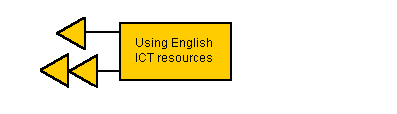
|
The TTA has produced a number of materials to guide teachers through the NOF training. The CD-ROM 'ICT Identification of your training needs' for instance lists a number of Potential ICT uses in English which, for convenience, we repeat here:
ICT has the potential to make a significant contribution to the teaching of English by:
- enhancing and developing pupils' reading and writing
- supporting and enhancing the study of literary texts
- enabling pupils to engage with texts in ways that would not always be possible through a paper-based activity
- enabling pupils to focus on the content of their writing
- emphasising the link between the writer and the audience
- promoting the integration of reading, writing, speaking and listening
- enabling literacy skills to be extended beyond reading and writing of chronological and linear text
- providing a flexible and time saving resource
- enabling the teacher to make formative and summative assessments
- allowing the teacher to focus directly on texts at different levels, using different strategies
This is a long list! If you are new to ICT in English, you will probably find this rather daunting as well, but even so you should try and take some time to think about each of these points, perhaps using the TTA CD-ROM and clicking on the arrows next to each statement to see how each statement might be exemplified in a lesson. Or you could print out this page and take each point as a starter for a discussion.
Task 2
If you have not yet carried out an assessment of your 'Training Priorities', now is the time to do so. Get your school's copy of the TTA CD-ROM and go through the first section - 'Subject Overview' - of the English section. Most people find this easier when working with a colleague. Select the items which you want to explore further, and add notes to remind you later of the thoughts which occur to you as you review your current level of ICT use. Print this out to include in your portfolio, recording your progress through the NOF Training.
If you have already completed this task, then now is a good time to make your first review of your progress. Have your ideas already moved on from when you completed this check list? Have you started to introduce ICT into your lessons, or into new areas of your lessons? What do you need to concentrate on now?
In the rest of this section we will look at subject specific software, that is software designed specifically for use in the English lesson (rather than generic software, such as a word processor, which can be used in any subject; Module 2 in the Primary Core gives more detail on this). Subject - or content - specific software is ideal for teachers new to ICT, because so much of the hard work has been done by the author of the software. Every English department should have a range of such software to call on, and you will want to build the use of good software into your scheme of work.
Subject specific software has been designed for a specific use in the subject (although good software can always be adapted for uses that the author never even imagined!) Generic, or 'content free' software, such as a word processor or spread sheet, can be put to any imaginable use.
Why would you use one or other type of software, and in what circumstances? What are the different uses and purposes of these software types?
The TTA has given an extensive list of 'expected outcomes' of this training. (You can find this list, with annotations specific to the teaching of English in the booklet entitled 'Identification of Training Needs - Secondary English', as well as on the CD-ROM). Again, this list is probably far to extensive and daunting for the beginner, but one important outcome which we hope to meet in this section states that:
Quite frequently, we do not have the time to review all that is available or even be aware of the quickening pace of technologies that would make our lives a little easier (have you looked at the possibilities of an interactive whiteboard yet, for instance). This section looks at some materials that are currently available. We will probably succeed in neglecting to comment on certain packages that you are aware of, or perhaps only mention packages that you already know. However, this site will be added to and the conferencing facilities will enable us to expand our experiences.
We will concentrate on software designed specifically for the English classroom. Later, in the module 'Using ICT resources in the English Classroom', we will show how more generic software can contribute to achieving English-specific objectives.
CD-ROMs are now available for a number of texts, mostly plays. These packages tend to follow the same format. They will include a full copy of the text, certain scenes may have video clips and sound attached and clear notes on themes and characters. If appropriate, past productions will be referred to and interviews with actors, actresses and directors. Materials can be printed out for class use. You can use them with a whole group if you have a suitable projector or large-screen monitor, and they are excellent for your own lesson preparation.
The TTA CD-ROM gives an example of a teacher using a CD-ROM of 'Romeo and Juliet'. This teacher is particularly lucky as she has two video versions of the play as well as the CD-ROM, and she uses an interactive whiteboard to display the CD-ROM to the whole class. However, it is possible to adapt the ideas shown here to suit a less well resourced classroom. For instance, some pupils can access the CD-ROM in a group of two or three round the computer, whilst others are doing a different part of the lesson.
What has the CD-ROM added to the lesson? Can you think of any advantages and disadvantages in the CD-ROM over the text and video? For instance:
In a traditional parallel text the annotations are always there (i.e. whether or not the pupil needs the information), while on a CD-ROM they only appear if you click on the hypertext link (i.e. only if the pupil knows that he or she needs the information).
The quality of sound and picture is usually much better on video than on CD, but it is easier to find extracts and quotations on the CD-ROM.
What else?
Task 3
Have a look at the TTA CD-ROM example - go to the English section and choose 'Shakespeare'. This example can easily be adapted for any other play where there is a CD-ROM version available. The pupils make good use of 'hypertext links', where they can click on difficult words or phrases and find out more. This facility is available in other CD-ROMs which cover novels, short stories and poetry, as well, of course, as reference texts such as dictionaries and encyclopaedias. Using different interpretations of the play on video leads to further understanding and enhancement, but is not absolutely necessary for this kind of lesson.
- How would you have tackled the material?
What extension activities would you have used?
- A Midsummer Night's Dream
- Hamlet
- Julius Caesar
- Macbeth
- Romeo and Juliet
- The Tempest
- William Shakespeare - Complete Works
- The Crucible
- The Pardoner's Tale
- Great Expectations
- Of Mice And Men
- To Kill A Mockingbird
- Roll Of Thunder
- Hear My Cry
- Animal Farm
- Lord of The Flies
Task 4
Have a look at the literary text CD-ROMs which are available in your school. Try the school library - they often have a number of CD-ROMs which are not perhaps being used to the full.
- Make a list of the CD-ROMs available.
- Either plan a lesson using one of these CD-ROMs, or review your existing use of these materials in the light of what you have learned from the TTA case study.
Share your ideas with your tutor and other teachers on the conference site.
CD-ROMs and web pages for information
Beware of thinking in terms of 'either ... or ...' with these resources. Searching a dictionary electronically is not the same as searching a printed dictionary, nor is searching a newspaper's online database the same as reading today's printed newspaper. How can you exploit these different approaches to get the best from each kind of resource? What differences in outcome would you expect from using the different media? How aware are the pupils of the differences?
There are further suggestions along these lines on the English Curriculum Support pages on the VTC.
The Internet can be used to do research on just about any topic you can think of. Schools will need to develop a policy for using the Internet, if only to protect themselves against accusations of allowing students to access unsuitable material.
The Lewisham ICT Advice site has extensive advice on searching the web, as well as lists of sites by subject, and links to good practice policy guides. You should take some time to study this area.
The Primary English pages give lots of information regarding subject-specific software and web addresses. Clearly, some of these links may not be appropriate for secondary school but may be adapted, or give you further ideas. Some of the materials mentioned are also available from the Lewisham Resources Centre.
A number of interesting articles are made available from 'Time' magazine.
Website: http://www.newsmultimedia.co.uk (Broken Link?)
A must for anyone thinking about addressing this as an issue in English.
For anyone thinking about an English GCSE media piece, this is ideal. Events can be explored through a variety of interactive modes and one of the added benefits is that it allows students to construct there own presentations using photographs, sound and text clips. This, along with a number of other resources which allow students to explore narrative supports the new curriculum orders which suggest the use of such techniques to explore and create narrative structures.
There are a great deal more packages than we have referred to here. Try looking in the education press - the TES does good software reviews, as does the quality press. You can find reviews on a number of web sites, in particular TEEM (Teachers Evaluating Educational Multimedia), Becta and the BBC. We give you links to these sites in the activity which follows.
Task 5
- Have a look in your school for CD-ROMs which you could use in your English lessons. Make a list of what is available with some suggested uses.
- The Exploring texts section of the English Curriculum Support pages of the VTC has some ideas for using newspaper and encyclopaedia CD-ROMs with a focus on searching for, retrieving and processing information. Adapt one of these ideas for use with a CD-ROM which you have available in your school. Try it out with your pupils!
- Contact Language Co-ordinators in your feeder primary schools to find out what is being used in year six - such software may be appropriate for lower-school work, and could help pupils with the transition from primary to secondary.
- You need to develop a framework for how you will evaluate the usefulness of educational resources. In the Primary Core we give a list of questions to ask yourself when looking at a new resource, followed by links to four searchable databases of reviews of educational resources. Take some time to familiarise yourself with this section now, perhaps by evaluating a resource which you already know against these criteria. See if it has been evaluated by other teachers, and compare their review with your views.
One of the reasons for using ICT in teaching and learning is that it allows you to do things in different ways, or to do things you could not do before. How far does this apply to the use of CD-ROMs and web pages in English?
|
|
T@LENT Web Site Map |
Return to the top |