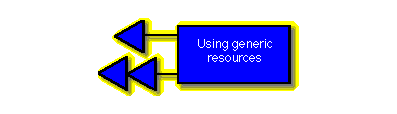
|
|
|
|
|
ICT and Secondary Maths - Using Generic Resources
| Module 3 | Contents |
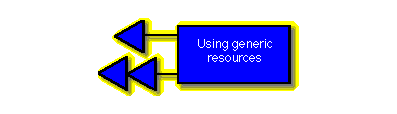 |
The vast majority of school networks will include a range of generic software usually in the form of ‘desktop’ suites of programs such as MS Office, MS Works, Lotus Smartsuite, Claris Works. Programs within these suites allow users such as yourself to develop and create your own resources. Furthermore, since other schools will be using similar software, any resources you and others create can be shared and modified.
This module will provide you with information relating to how these programs can be used to develop useful materials to support teaching and learning in mathematics. In addition links to files or websites that have tutorials or help sheets to ‘get you going’ are detailed (see the relevant sections for more detail).
A starting point for this module will be evaluation of resources. Having spent time in the previous module becoming familiar with specific software it is important to be able to draw up a list of criteria that allows you to assess the ‘usefulness’ of these resources. This then will be your guide when endeavouring to create resources of your own or using those created by colleagues.
As previously stated, evaluating software and other resources is an essential and on-going process. This should therefore become part of your continuing professional development. Contact with key reference sites, professional associations and the education media will furnish you with fresh ideas and new resources – those which you believe to be potentially useful need to be evaluated by you against clear criteria and this information shared with colleagues.
Task 6
Resource Evaluation Proforma
To assist in the evaluation process it is useful to draw up your own list of criteria you believe to be essential in assessing a resource.
The document shown is available from the conference site (look for 'Evaluating Resources' in the Secondary ICT Proformas folder) and can be edited to accommodate information you feel needs inclusion.
Compile a list of questions you would ask of a potential mathematics resource. The questions would be used to determine whether or not you would use such a resource in place of or enhancement of current teaching / learning methods.
Obtain a copy of the above evaluation document from the conference site and compare this with your list of questions. The document may need editing to be of specific use in mathematics. If this is so either perform the edits or specify the required amendments. In either case send a response to the Mathematics section of the conference area.
Generic ICT resources for Mathematics
A Spreadsheet is probably the most flexible of all generic software for use in Mathematics. It also has great potential for improving the administrative work that every teacher needs to cover. Sorting pupil lists, tracking progress and presenting assessment grades are all far less time-consuming when using a spreadsheet. Pupils can use simple formulae to generate data. The power of a spreadsheet allows larger and more relevant "real" data to be explored. Pupils can construct mathematical models from experiments, and are encouraged to formalise their understanding by expressing algorithms in symbolic form in order to program a spreadsheet.
The conference site has examples of spreadsheet use and the sites below will also help you with ideas and provide support:
Spreadsheet examples:
MS Excel -
Number Magic -
ClarisWorks -
Spreadsheet tutorials / guides:
MS Excel -
ClarisWorks -
Although not all work needs to be presented professionally, it is useful if pupils are able present some of their work in this way. Apart from ‘looking good’ there are features of the process that encourage systematic thought and organisation of ideas. Furthermore, using many of the packages designed for presentation, such as MS PowerPoint, allow students to produce interactive elements that assist them in expressing their ideas dynamically and concisely.
The use of multimedia can bring alive a discussion or investigation whether it be a graph linked to live data or a simple animation to show tessellating shapes. Presentations given by a group to the rest of the class via a data projector or large monitor changes the dynamics of a mathematics lesson allowing pupils to direct discussion and exploration of ideas. It also encourages the sharing of mathematical strategies used to arrive at solutions to problems thus promoting a wider approach to mathematics that exploits the expertise present in the class as a whole.
Presentation software examples:
MS PowerPoint -
*requires log-in ID
HyperStudio -
Presentation software tutorials / guides:
MS PowerPoint -
Illuminatus ( PC only) -
HyperStudio -
"The mathematics scheme of work is hard enough to cover in the allotted curriculum time. Since presentation of pupils work uses up valuable teaching time, can this be justified?"
What are your views on this? Do you currently use feedback from pupils in your lessons, regarding investigations for example?
Word Processors and mathematics? Surely a contradiction in terms! Not so -apart from the obvious (but frequently tedious) use of presenting coursework, investigations and research projects, word processors can have a range of other useful functions within mathematics. Another advantage is that many pupils are readily familiar with a word processor removing the need in most cases for including skills acquisition as part of an activity (however, this should not be relied upon).
In conjunction with the Internet, a word processor can be used as a scratch pad to copy extracts of web pages accessed as part of an investigation or research. These ‘notes’ can be later assimilated to provide evidence for a mathematical argument (e.g. that all naturally occurring spirals have common properties) or to produce an informative poster (e.g. on famous mathematicians).
Professional word processors often include the means to easily create simple shapes. This leads to a host of easy to create activities. The sample below was created in MS Word 2000 (this has the added advantage of allowing a grid to be set up and displayed).
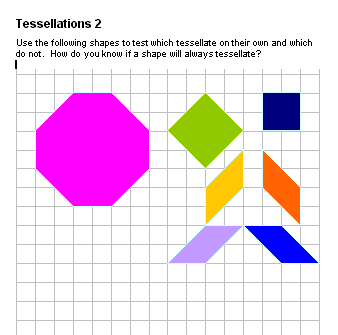
There is also a range of fonts available to support use of mathematical notation without resorting to expensive specialist software – though this may prove necessary where complex layouts are a frequent requirement. This can assist in producing a range of information, test or problem-solving resources.
Word processors can also be used to store live links to web resources that can then be easily distributed across a network or e-mailed to colleagues. (Many of the pages holding links on this website were initially constructed using a word processor, including this one!). Opening a document containing a live link to a stunning maths site allows the user to click on the link which automatically opens the Internet browser and loads the linked web page saving much time and typing!
Word Processor examples:
MS Word -
TextEase -
*requires log-in ID
Word Processor tutorials / guides:
MS Word -
Databases are collections of data organised in a systematic manner and allow the data to be manipulated and interrogated in order to answer queries or to allow conclusions to be drawn. A database can be constructed from scratch or reference can be made to ready-made databases of specific information. Simple databases can be developed to investigate the properties of shape or number. They can also be used to hold survey data and later used to produce a statistical analysis. There is a clear connection between database design and use (at a basic level) and that of data handling objectives within the mathematics curriculum.
Professional database development packages, such as MS Access, FileMaker Pro and Borland Paradox, tend to be rather complex requiring a level of skill acquisition that seldom balances with the value of resources developed for mathematics. This is not true if the end product eases the management of recording and assessment within a mathematics department but even this needs to be weighed against the wisdom of acquiring a tailored package that meets such a requirement.
Spreadsheets can often emulate much of the functionality of simple databases and should be a first consideration. However, there are alternative packages such as Information Workshop, Clipboard and FlexiData that can provide most of the required facilities to produce good resources and combine ease of use.
Database examples:
MS Access -
Information Workshop -
Clipboard -
FlexiData -
Database tutorials / guides:
MS Access -
Information Workshop -
FlexiData -
Task 7
- Investigate two of the generic resource areas outlined above. For each, choose either an existing example and use with a group of pupils or develop a simple resource yourself to support an identified topic from your scheme of work.
- Focus upon one resource and write a short review (if used with a class, comment on pupil response). Send this to the mathematics section of the conference site. If the resource concerned does not exist in the maths section, attach a copy to your review.