|
|
|
|
|
Modern Foreign Languages - Using ICT resources in the MFL lesson
| Module 3 | Contents |
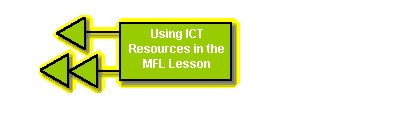
|
Two thoughts should be borne in mind when reviewing the case studies:
As a newcomer to using ICT, you will want to start with something simpler. Unfortunately, there is no intermediate stage between not using and using ICT in the MFL lesson, so at some stage you are going to have to take the plunge and plan a lesson where the pupils will use ICT.
Make sure your first experience is a good one, one that you and the pupils will want to repeat. Plan very carefully, but be prepared for things not to go according to plan! Always have an alternative up your sleeve in case the equipment decides to fail on you.
What are you going to do for a starter? What learning outcomes are you trying to reinforce with the ICT? How can you ensure success? Can you get a colleague to help?
You could start with something very simple, such as a foreign language games program loaded onto a stand-alone machine which you place in the corner of your classroom and allow pairs of pupils to access as part of a circus of activities. Or a simple 'Fun with Texts' or 'Matchmaster' exercise used in a similar way. If you don't have such programs in your school, try out a simple text reconstruction exercise using a word processor. Some ideas for these activities were given in the previous module.
Another very good way to start is to use CD-ROM or Internet resources. The materials come ready-made, and you need only think about the kinds of questions you want to set the pupils. A useful learning experience for you is to write the worksheets on the word processor. Again, you could start in an easily managed situation with just one stand-alone machine in the corner and the pupils taking turns over couple of lessons.
A lesson using ICT will of course be influenced by the ICT arrangements available, and this is such an important topic that it's worth devoting a subsection of this module to it. We hope however that you now have enough ideas and confidence to try something out for yourself, using whatever ICT arrangements are most readily available in your school or department.
Don't forget that the ICT is there to support the language learning. How much can you (or do you) use the foreign language to give instructions?
Task 11
- Plan a lesson which has an ICT element; use the hints given above. Go for something simple and within your control. Use a class that you feel happy with. Take the plunge and run the lesson.
Write a description and an evaluation of the lesson for your portfolio.
The following arrangements are fairly typical in schools:
A single machine in the language room (or on a trolley so that it can be
wheeled into the room)
Think of other ways that the single machine can be used. Some of the exercises in 'Fun with Texts' can be very powerful when used with the whole class, for instance. You might want to investigate the possibility of an interactive whiteboard for this kind of work.
A cluster of machines in the language room
- Many schools have a small network of computers in each subject area. There is no reason why the modern languages department shouldn't have such a network too. Having four or eight machines will allow a third to half of the class (if pairing is used) to work on ICT activities whilst others are working with the teacher or on desk-based activities. Some teachers consider this the ideal, as it forces them to concentrate the ICT activities into a 'circus' of activities, helping to ensure a natural pace and structure to a lesson. It is easier to avoid the temptation, all too prevalent when one is in a room with one computer per pupil, to let the pupils remain on the computers for the whole lesson - ICT lessons need pace and variety as much as any other lesson!
A full suite of machines
- On the face of it, a room full of machines allowing each pupil to work on his or her own would seem to be the ideal. But unless there is space either next to the computers or better still away from the computers for non-computer work, the teacher is more-or-less forced to use the machines for the whole lesson. For the reasons given above, this is not always ideal, and for beginners can be positively disastrous. If you wish to build into your lesson a five minute text reconstruction exercise followed by a three minute game, and the room is unsuited to whole class teaching or to other language learning activities, you really do have a problem in how to structure the lesson. 'Borrowing' the room for part of the lesson, perhaps by swapping with a colleague in a similar quandary, is one solution to this embarras de richesses. There will, however, be times when the nature of the ICT work does require the whole lesson, or maybe a series of consecutive lessons, to be devoted to intensive and individual ICT work, and here the departmental ICT room can come into its own.
Whether you have a cluster of machines or a specialist MFL ICT room, this area of the department should have as much of the 'foreign' ambience as the rest of the department, with posters and examples of the pupils' work on display. Pupils can also help in constructing labels and simple help sheets in the various languages taught. How else can you ensure that the language learning is at the heart of your ICT policy, and that the technology doesn't take over?
Thus your lesson plan will be determined by a mixture of what ICT activities you wish to undertake, and the kind of access to the facilities that you have. For instance, if there are only 15 machines available for 30 pupils, do we go for half on, and work on something different with the other 15, or allow pair work? It all depends on what we want to achieve! If the ICT work is to stimulate dialogue or to develop written work in pairs, then we put them on in pairs. If, however, the ICT work is to develop individual learning, we need a different strategy and lesson plan.
Pupils learn routines quickly, and are happy to stick to them. You might be daunted by the thought that they all need to learn how to use a particular package, but once the whole class has been introduced to it (a good use of the display tablet on an overhead projector or, if you are lucky, the interactive whiteboard) they quickly get used to the idea of taking turns at the machines and getting on with their work. You will need to provide work sheets or instructions on the board if they need to access a variety of programs or files off the server, and handy 'prompt sheets' or 'idiot guides' near the machines (get the pupils to write their own!) can help.
Schools usually have ICT courses for all the pupils giving them the basic skills in how to access and use 'generic' packages such as word processors, spreadsheets and publication packages. Can you take advantage of this?
Some MFL departments volunteer to do part of this basic training for all pupils, ensuring that they get an MFL slant into, say, word processing. How would you feel about doing that in your school?
Many teachers have found that pupils work well in pairs at the computer, and that the interaction between them can stimulate good oral work, or lead to deeper understanding of the work. It is a good idea to plan for paired work or even for three at the keyboard (more gets a bit crowded!), but you do need to be sure that all pupils are working. Boys in particular can either dominate the use of the keyboard, or opt out completely.
Work at the computer is as much part of the lesson as other work, and the lesson plan should show the link between the constituent parts of the lesson. You need to be prepared to intervene to see if the pupils are doing the work, and that they understand the work. There is a temptation to think that, because the pupils are busy at the keyboard they are busy learning; this is not necessarily the case! All those intervention tricks which you employ when the pupils are doing written or oral work apply with ICT work: questioning (in the foreign language, whenever possible), pointing (at the screen, rather than at the course book or other prompt), repeating, getting the pupils to tell you what they are doing, to repeat details, to write or draw to show understanding, etc.
Some ICT work will arise spontaneously from the lesson. Just as you might ask pupils to check words or a grammar point in a reference book, so you can use ICT reference materials such as CD-ROM dictionaries in a lesson. Grammar and vocabulary exploration lessons can be greatly enriched by the planned use of these aids, perhaps with different groups using different (ICT and non-ICT) resources and comparing notes afterwards.
The very attractiveness of ICT and the ability of pupils to 'fiddle' can lead to problems if the ICT resources are too close to the location of the non-ICT activities, particularly if you don't actually want them to use or be distracted by the machines for some of the lesson. Some thought needs to be given to how you will seat the pupils. In the same way, pupils working on the computers need to be able to work without being distracted by the other activities in the classroom.
Task 12
Case Studies
The Virtual Teacher Centre (VTC), part of the National Grid for Learning (NGfL) has a number of links to useful sites for language teachers. Use the link given below to access the Case Studies available on the MFL ICT Curriculum Support site. Choose one or more of the case studies and think about ways in which you could adapt the ideas for your own purpose.
Up to now we have given you direct links to specific pages. You should feel confident enough by now to 'navigate' your way to these materials. You can find your way to the case studies by clicking on the 1st link below (VTC) and then clicking on 'Teaching Subjects', ' Modern Foreign Languages', 'Classroom Resources', 'ICT in the Curriculum' (and before you click on this you could have a look at some of the other resources) and then finally select the Case Studies. If you get stuck, come back here and click on the 2nd link .
More Case Studies
You could also go to the Linguanet site where you will find some more case studies and ideas for using ICT in the MFL lesson. The case study 'Internet in the German Classroom' is particularly instructive, and leads to an interactive map of Germany which many teachers have found to be an invaluable source of materials for their lessons, as well as to the 'Schools On Line project' which also contains useful ideas for the MFL teacher.
You can find your way to this case study by clicking on the Linguanet link above and then clicking on 'Language learning materials'. Now click on 'Teaching ideas and case studies'. If you get stuck, come back here and you can get straight there by clicking on the link below (Unfortunately, the Schools On Line materials are no longer available. The highlighted part of this link will get you to some interesting information. The interactive map of Germany is found at the second link):
What do we learn from the case studies? How far have these teachers integrated the use of ICT into their lesson planning and objectives. How far are the outcomes assessed in terms of the quality of the MFL work and progress rather than the pupils' use of ICT?
|
|
T@LENT Web Site Map |
Return to the top |