|
|
|
|
|
Secondary Music - Using generic ICT resources
| Module 4 | Contents |
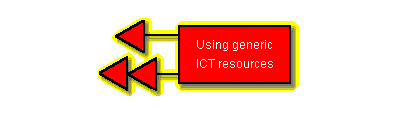 |
‘Generic’ software includes all those computer tools that are not specific to any one curriculum area or sphere of activity. They allow us to publish and communicate information in a variety of ways, to store, present and interpret data, to perform calculations, to research and access information and opinion.
A list of generic software might include:
Generic software can be used by teachers as part of their teaching role (in administration or to create templates to support teaching). Generic software can also be used to support pupils’ learning. Some examples of how generic software might be utilised within a secondary music department include:
- Creating a database to record all relevant information about pupils involved in peripatetic instrumental lessons. This could be used in a variety of ways eg printing off timetables, monitoring equal opportunities, tracking instrument loans and tuition payments.
- Using a wordprocessor to print labels and notices about the care and storage of instruments within the department.
- Using a wordprocessor, type the words of a collection of songs (eg for a particular performance or singing group). Print as required, perhaps directly on to OHP acetate. Publish collection as a simple web page, using web design software.
- Use a wordprocessor to create a simple prompt sheet for groups engaged in group composition activities. Use ‘Hyperstudio’ or 'Illuminatus' to create an interactive version.
- Pupils use DTP software to design a programme for a performance.
- Pupils swop MIDI files of their compositions via email to established pupil contacts in other schools (worldwide?), and include responses, evaluations etc.
- Pupils compose and record music for a multimedia story created on ‘Hyperstudio’.
Task 4
- Write a critical article on the use of generic software to support teaching and learning in music at KS3.
To prepare your article you should use at least one of the following:
- i) a word processor;
- ii) a multimedia authoring tool;
- iii) web authoring software.
This will depend on how you intend to publish your article.
- Prepare a list of legal and ethical issues which you think may emerge with regard to the greater availability and use of data via the Internet.
You should record the issues in your portfolio. You will have the opportunity to engage in an on-line conference on legal and ethical issues. You may find the Goldsmiths web site useful to think through some of the issues. The web address is http://www.gold.ac.uk/infos/cs/guides/c602s5.html.
Another useful source specifically aimed at ethical issues concerning music is http://www.kpmg.co.uk/kpmg/uk/image/synergic2.pdf.
Useful Internet Links
Useful Publications
| |
T@LENT Web Site Map | Return
to the top |