|
|
|
|
|
Secondary Science - The Use of Generic ICT Resources in Science
| Module 3 | Contents |
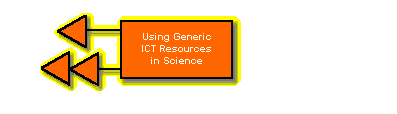
|
Using generic ICT resources for research
The two main generic ICT sources of information for research are general purpose CD-ROMs and Internet sites. Both provide information in text and pictures, and can provide animations, sound and video clips. These are useful aids both for the teacher in preparing lesson material and for the pupil in providing learning, consolidation, revision and extension material. You should by now be aware of a number of useful CD-ROMs and Internet sites (see, for example, QCA Schemes of work: Secondary Science, Science Unit 7L (Year 7): The solar system and beyond). If you have not covered the work in the previous section, you should do so now.
CD-ROMs
CD-ROMs, such as encyclopaedias, provide a multimedia reference source which is easily available and can be searched quickly and efficiently. Their draw back is that they contain limited amounts of information and cannot be updated without purchasing a new edition.
Internet
When people talk about using the Internet for research, they tend to think about the World Wide Web, but useful information can also be found in newsgroups, discussion groups and mailing lists.
Using generic ICT resources for communication and publication
Communication and publication have been grouped together since all electronic forms of publication can be distributed via networks, intranets and the Internet, and can also provide printed copies if required. Publishing has therefore become another means of communication, but one which has a longer term presence, as an electronic file, web page or printed document, rather than the immediate spoken word. There are five main types of electronic communication and publishing: word processing, presentation graphics, World Wide Web, e-mail and net meetings. Some are asynchronous, meaning parties can access information in their own time; some are synchronous, meaning all parties have to be in contact at the same time; and some are both. We will use the term "publishing" for one-way communication, where there is no interaction, and the term "communication" for two-way communication, where there is interaction between the parties concerned.
These can be used to produce written material, data tables and charts which can be printed, saved as a file, made available to others on the same network, distributed as an attached file to an e-mail message or made available for downloading from a web page. This is a form of asynchronous publishing. The Resources pages of the Talent web site are an example of this. In addition Fairfax School, Sutton Coldfield have a fine example of a writing frame for KS3, and Cornwallis School, Maidstone use Word forms in worksheets.
This is used to produce "slides" which can be printed onto OHP transparencies or used directly using an LCD projector. They are a valuable teaching aid which can include bullet points, illustrations, animations and links to other material. Some presentations can also be saved as web pages. This is a form of synchronous publishing, but can be asynchronous over the Internet. It can also lead to synchronous communication in the form of discussion after, or during, the main presentation. Good examples are PowerPoint , Hyperstudio and Illuminatus. See North Chadderton School , Oldham, for examples of pupils' powerpoint presentations.
Web pages are available to anyone with Internet access. These provide an easy method of asynchronous publishing where a large audience is desired. They can lead to asynchronous communication if feedback is requested using e-mail links. Control over the material is lost since anyone can copy information from a web page and use it for their own purposes. Legally copyright exists on the Internet but is impossible to enforce. Intranets use the same system but offer an audience limited to those with access to the particular intranet. This can be useful for publishing in-house materials in schools. You can set up your own departmental intranet by downloading any web pages you want to use in a lesson and then accessing these 'off-line', perhaps adding your own pages to supplement the web pages. These Talent materials work in a similar way, using our pages and links to other web pages!
You can write simple web pages in Word (and other word processors) and then save them in 'html' format: html is the coding used by Internet pages. More advanced users will want to learn how to write web pages using packages such as Claris Home Page, or Microsoft's FrontPage Explorer, but this is beyond the scope of this course!
This is used as an easy, world-wide form of asynchronous communication. Messages are normally short and just contain text. New HTML e-mail packages allow for more complex messages based on web page formatting, but can only be read by people with HTML e-mail facilities. Any electronic file can be attached to an e-mail message to provide a form of asynchronous publishing to a limited audience. A cautionary note should added about attached files and viruses. Normal text e-mail messages will not usually contain a virus, but attached files can, especially Word and Excel files. Do not send attached files to anyone who is not expecting to receive them, and do not open attached files you are not expecting without checking first for viruses! Ask your IT Co-ordinator how to do this if you don't yet know.
Task 3.1
List the generic ICT resources available in your department (this might have already been done in a department audit)
- Write an article describing which of the above you have used, how you used them, which you have not used and why you have not used them.
- Add a section describing which of the types of resource listed in this module that you have not used but would like to use in the future and how you would use them.
Participate in the on-line discussion about legal and ethical issues of electronic publishing.
|
|
T@LENT Web Site Map |
Return to the top |