|
|
|
|
|
Secondary D&T - Using D&T ICT Resources to Support Learning and Teaching
| Module 3 | Contents |
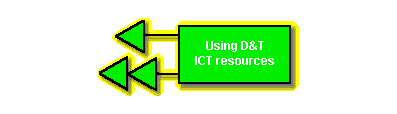
|
As with all aspects of teaching, you should only use resources to enhance teaching and learning. ICT should be used to support the teacher's design and technology objectives in a lesson. To some extent the effectiveness of ICT resources used in design and technology will depend on the quality of the resources themselves.
ICT resources are growing in number and scope, and some judgement of quality is necessary for decisions to be made on their effectiveness in supporting learning and teaching, and the appropriateness of the material in terms of subject requirements, department perspectives and school guidelines and policies.
A number of lists of resources have been constructed and these vary in quality and usefulness as much as the resources themselves. They also quickly become out of date as new resources and ICT facilities become available. A number do provide useful framework for evaluating all resources.
The VTC's Curriculum IT Support pages for D&T give some guidance and links to further resources such as Support Materials and CD-ROMs for D&T.
What educational criteria would you use to prioritise your expertise with ICT resources and the development of your ICT resource base to support learning and teaching in D&T?
The effectiveness of resources, determined through your own use, trials with students, advice from colleagues and advisers on the T@LENT conference, reviews, exhibitions etc.
Ideas to help evaluation of ICT resources
Each department and every teacher will develop their own criteria of usefulness, and these will be largely common. It is important that
- the use of ICT supports good practice in teaching and learning;
- using ICT resources is effective in achieving the teacher's subject-related objectives;
- using ICT clearly enhances teaching and learning in a way that could not otherwise more easily be achieved;
- it is clear whether the ICT resources are best used by all students, by some clearly identified subset of students or by the teacher for demonstration purposes;
- it is clear whether the ICT resources are best used individually or in groups, in the computer lab or, for example, on occasional visits to a departmental computer.
Further guidance on how to evaluate ICT resources is given in Core Module 3, where you will find examples of evaluations, and links to other sites where ICT resources are evaluated. Lewisham PDC has some further guidelines on evaluation. In addition, TEEM (Teachers Evaluating Multimedia) give good insights into how to evaluate multimedia resources, and might have an evaluation of a resource that you are interested in.
There is little evidence for long-term health and safety concern over the normal use of ICT equipment in schools, but there are good practices that should be usefully observed. More details are available elsewhere but issues include:
- Positioning of equipment to avoid muscular and skeletal strain is important; chairs should be comfortable, supporting the correct posture and ensuring feet, forelegs, thighs, backs, arms, hands and heads are correctly oriented. Find out exactly what the best position should be and how furniture should be arranged and set.
- Screens should be placed for optimum, comfortable vision ensuring the user's head remains erect, maintaining the appropriate visual perspective, Appropriate adjustments should be made to brightness and contrast to minimise eye strain and users should use prescribed spectacles as appropriate. Encourage students to adjust monitors for their own comfortable use, both in terms of seating and orientation; this might require resetting the height of their chairs when they move between a desk and a computer.
- Keyboards and other input devices should be of the appropriate size, shape and configuration, and be placed to minimise strain of fingers, hands, arms and shoulders. Find out how users should sit and use keyboards and mice. It is possible that different equipment should be available for some students.
- Time spent using computer screens exclusively and without breaks should not be excessive, bearing in mind that normal eye muscles will be forced to maintain near focus as long as the screen is being looked at if there are no other, further points to look at. Consider making students look at a distant object (the board, a diagram on the wall) during computer-based activities, perhaps using other ICT and paper-based resources in one activity. A limit on time spent at the computer might be considered.
The above personal health and safety issues apply equally to teachers and to students. In addition there are health and safety issues communicated by the ICT resources themselves. It is important. to remember that with some suppliers there might be no control in terms of quality or accuracy of information available. You should therefore always check on the validity of the health and safety messages contained in any software resources you are using with pupils.
There are some further thoughts on Health and Safety issues in Module 4 of the Core.
Task 3
- ICT resource evaluation
- Using your professional judgement, what would you expect from any ICT resource designed to support teaching design and technology?
You might find it valuable to divide these into:
- essential requirements
- strongly desirable requirements
- desirable requirements
- marginal requirements
Further you might find it useful to identify requirements:
- mainly supporting effective teaching in the subject
- mainly supporting effective learning in the subject
- supporting both equally
- From your responses you should be able to specify criteria for evaluating ICT resources. List your top ten and share them on the conferencing system.
- Discussion of health and safety issues
- Issues of health and safety in design and technology ICT resources are not always considered. There are a number of possible headings:
Safe use of ICT equipment
- this will include electrical safety, ergonomic considerations of work stations, equipment checks, maintenance and responsibilities
The possible effects of using ICT equipment on learners' and teachers' health
- this will include the placement of equipment, setting of equipment, for example, for least visual strain, optimum length of time in front of a monitor screen
- The extent to which ICT resources address good working practice, health and safety in their content
- Use ICT and other resources to address these issues and decide on additional criteria for ICT resources covering these and any other health and safety issues.
- Post your health and safety issues on the conferencing discussion area to involve colleagues in a discussion on this.
- Use the criteria you have decided on to evaluate one resource for supporting design and technology teaching in a named subject context (or contexts) and key stage. Share your evaluation on the conference area.
|
|
T@LENT Web Site Map |
Return to the top |