|
|
|
|
|
Secondary D&T - Other ICT Resources for D&T
| Module 7 | Contents |
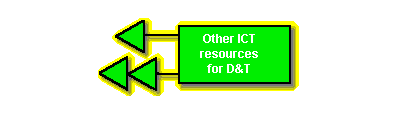
|
How will you keep abreast of continuing developments in ICT resources for D&T?
Consider how Investment in ICT will impact on the whole school/D&T development plans.
CAD examples
Cunningham & Andersson (1999) Teachers, pupils and the Internet, Cheltenham: Stanley Thorne
Collins, Hammond & Wellington (1997) Teaching and learning with multimedia, London: Routledge
Deadman (ed) (1999) Ideas for integrating information communications technology into the primary and secondary classroom, London: Lewisham Education and Community Services
QCA/DfEE(1999)The review of the national curriculum in England, the consultation materials Sudbury, Suffolk: QCA Publications
Hawkridge & Vincent (1992) Learning difficulties and computers: access to the curriculum, Jessica Kingsley
Hoyles (ed)(1988) Girls and computers, London: University of London Institute of Education
NCET (1998) Delivering and assessing IT through the curriculum - practical schemes of work for key stage 3, Coventry: NCET
Scaife & Wellington (1993) Information technology in science and technology education Buckingham: Open University Press
Task 7
- Find out what subject-specific applications you already have available in school and decide which categories they belong to.
- Update the list in the categories that apply directly to your teaching using catalogues, the Internet and professional associations.
- Try, with the help of colleagues, to maintain an up-to-date directory of useful resources. Pool your ideas on the Conference Area.
|
|
T@LENT Web Site Map |
Return to the top |