|
|
|
|
|
Secondary Music - Integrating ICT into the classroom
| Module 5 | Contents |
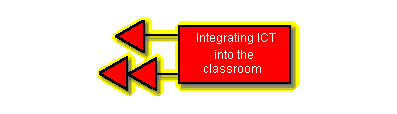 |
Here are some practical issues which you will need to consider when planning and assessing the integration of ICT within music:
Where good practice is in evidence, teachers will:
There is further general coverage of this topic in Core Module 4, with further ideas in Core Module 5. If you want to explore these issues further you should also consult the relevant areas of the Secondary Core materials.
We have included on this site a sample lesson plan for music. There are examples of completed lesson plans for other curriculum areas, which you could adapt, in the Lewisham booklet Ideas for integrating ICT into the primary and secondary classroom. You should also consult the QCA Schemes of Work which have been published since the notes which follow were written. If you find further sample lesson plans for music on the web, please share them with us on the conference area.
Click here for the T@LENT sample lesson plan
| Heading | Investigating Jazz |
| Introduction | This unit of work is aimed at Y8 or Y9, but could be adapted for Y7. The objectives cover all three NC attainment targets, though teachers may choose to focus on one or two specific objectives to fit in with year plans. The unit is intended to be representative of a typical ’12 bar blues’ type of unit, and uses as the basis for practical activities a theme by Miles Davis called ‘Bag’s Groove’. This comprises a simple descending theme that repeats over the 12 bar chord changes and was chosen for its simplicity. |
| Classroom organisation |
The unit is presented below as a series of five activities, all of which are whole class and/or group activities. All the activities are introduced and demonstrated during whole class teaching, after which the class works in groups. The specifics of lesson organisation will vary according to the resources available and the nature of the class, but it is intended that groups would have rotating access to the ICT resources. For example, during any one session two groups might be working with just their instruments (activity 2), two groups with electronic keyboards (activity 4), one group with a computer/CD-ROM (activity 1), one group with a computer, sequencer and midi keyboard (activity 3), and one group with recording equipment. Where only one computer is available, each group would have access for one session of the unit and the teacher will need to decide which of the activities and learning objectives below it will support. Some teachers may prefer to plan activity 1 as a whole class session in an ICT suite. |
| Resources |
The unit assumes that there is a variety of pitched instruments available, enough for one for each pupil. For the activity 1 source material would include reference CD-ROMs e.g. Encarta, Microsoft Musical Instruments, audio CDs of recordings of post-war American Jazz, music reference books and web sites. See Links and bibliography for full references. ‘Bag’s Groove’ can be found on the audio CD ‘Bag’s Groove Miles Davis’ Prestige 7109. The unit does not rely on the availability of specific ICT resources (all the activities can be undertaken with traditional resources such as books, instruments and recordings), but demonstrates how those resources that are available can support learning in a typical unit. Activity 1 is supported by a computer with CD-ROMs and/or online access. Activity 2 is supported by a computer, sequencer (e.g. Cubasis AV) and MIDI keyboard. Activity 3 is supported by a computer, sequencer, and MIDI keyboard. Activity 4 is supported by electronic keyboard(s). Activity 5 is supported by a computer, digital recording software (e.g. Cool Edit or other recording equipment e.g. Portastudio) and microphone. |
| General learning objectives - Music |
Pending the publication of the Revised National Curriculum, these objectives are based on the PoS in the ‘Consultation National Curriculum Materials, May - July 1999’, KS3 Music (p165-167) paragraph references in parenthesis
|
| General learning objectives - ICT |
Pending the publication of the Revised National Curriculum, these objectives are based on the PoS in the ‘Consultation National Curriculum Materials, May - July 1999’ KS3 ICT (p189-190), paragraph references in parenthesis
|
| General outcomes |
|
| Scheme | |
|
Activity 1: Research (whole class and/or groups |
Teacher introduces unit, pupils listen to relevant recordings including ‘Bag’s Groove’, use books, audio, online or CD-ROM resources to collect information about post war Jazz in the USA. Pupils are given keywords or specific questions as the focus of the activity, for example:
Pupils’ work could include text, pictures, graphics. |
|
Activity 2: Classroom and/or other instruments (whole class and/or groups) |
|
|
Activity 3: Using computer sequencer connected to MIDI keyboard (whole class and/or group activity) |
|
|
Activity 4: Using an electronic keyboard as an aid to performing and improvising (whole class and/or group activity) |
|
|
Activity 5: Using recording equipment (whole class and/or group activity) |
|
Using the Sample Scheme of Work as an example, teachers may wish to focus on two or three of the learning objectives from the unit, (again refer to ‘Consultation National Curriculum Materials May - July 1999’, KS3 Music & ICT pages) e.g.:
Method of Assessment
Questioning might include:
- What were the tasks?
- What did you learn?
- What did you find difficult?
- Did your group play well together?
- Did the computer help you to learn?
- Did the sequencer help you to perform ‘Bag’s Groove’?
Task 5
- Plan a lesson that incorporates using ICT. If possible, try to incorporate the lesson within your current music scheme of work, making the learning objectives clear. You may wish to use an activity you have explored yourself on the short course.
- Implement the lesson in the classroom. You can negotiate advisory teacher support for this if you wish.
- Decide on your method of assessment. Collect and assess pupils' work.
- Write a list of the issues that you feel have emerged while integrating ICT within music teaching.
Internet links
| Virtual Teachers Centre - Curriculum IT Resources for Music. | http://curriculum.becta.org.uk/docserver.php?temid=91 |
| The QCA web site - useful links for Curriculum and Assessment. | QCA |
| Links for Sample Scheme of Work - site includes downloadable MIDI files for accompaniments. |
The Jazz Learners' Resource (Link not working?) Try this instead |
| A pupil friendly search engine with extensive music links. | searchopolis.com |
| For downloadable maps, useful for any music topic with a geographical context. | theodora.com/maps |
| A North Western University site with a list of Jazz artists with informative links. | People in Jazz |
| A sophisticated American popular music information site. The Jazz section has many useful categories, including decade, genre, artist and what it calls "instrument maps" which are a kind of time line. | www.allmusic.com |
| This site is aims to sell you the book, but it also contains extensive extracts, including essays on Miles Davis and Charlie Parker. | Rough Guide to Jazz (Link takes you to Music Page) |
Useful Publications
|
Publications relating to the Sample Scheme of Work:
General:
|
| |
T@LENT Web Site Map | Return
to the top |