|
|
|
|
|
Secondary Science - Teaching and assessing the use of ICT
| Module 5 | Contents |
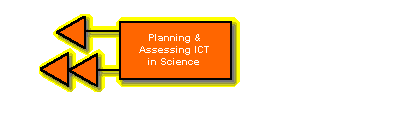 |
Assessing the integration of ICT in science teaching
By now you should be ready to undertake more detailed planning for the use of ICT in science, and you should be able to give some consideration of how you will assess the pupils' use of ICT. The booklet "Ideas for integrating ICT into the primary and secondary classroom" (published by Lewisham Education and Community Services) contains useful information on planning and assessing ICT in the introductory sections. The assessment documents used in the book are available online from the links below so that they can be used as templates for producing your own documents.
This is a good time to have a look at the information about planning and assessing ICT which we give in the core materials. Look at Module 5 of the primary core and Assessing ICT capability in the secondary core.
Examples of assessing ICT are given in the booklet mentioned above. Although the science examples are at primary level, the information from all the tasks is useful as assessment is a common task across the curriculum. Some good datalogging experiments, with full details of how to carry them out, can be found in Roger Frost's book "Datalogging and Control", and there are further ideas which you have perhaps already explored on the Science pages of the VTC.
You will find the following useful documents in your booklet "Ideas for integrating ICT into the primary and secondary classroom" (published by Lewisham Education and Community Services). They are also available for downloading in Word Format from the resources page.
Sample Assessment Schemes for Science Lessons
Photosynthesis:
Task 5.1
- Plan, carry out and assess a datalogging or modelling activity with one of your classes. Help may be available with this by contacting your tutor.
- Plan, carry out and assess an Internet activity with one of your classes, e.g. searching for information about the solar system and writing a report , or participating in the STEM Project.
Use the assessment documentation to keep records of the activities for use in the evaluation activity in the next module.
The T@LENT conference for secondary science includes threads that might be useful in this discussion.
What science activities will allow pupils to demonstrate ICT capability? They must allow for success, differentiation and progression both in science and ICT. Do they lend themselves to allow pupils' development in science and ICT to be tracked, monitored and their success recorded? How can these be evidenced for formative and diagnostic reasons as well as summative reporting at the ends of key stages?
How does the use of ICT change the assessment of science learning?
What do you see as the roles of the teacher in assessing ICT capability? You might wish to explore the roles of the teacher in terms of diagnostic and formative assessment as well as contributing to the pupils' summative assessments of science and their progress in ICT capability.What are the opportunities for progression in pupils' use of ICT in science?
- Use the Programme of Study for science, particularly the opportunities for ICT printed in the margins.
- Pupils' progression must be planned both in terms of their development of skills, knowledge and understanding of science and their development of ICT capability.
There are implications for tracking, monitoring, recording and providing evidence for progression when pupils use ICT in their science work.
| |
T@LENT Web Site Map | Return
to the top |