|
|
|
|
|
Secondary D&T - ICT Resources to Support Learning and Teaching
| Module 2 | Contents |
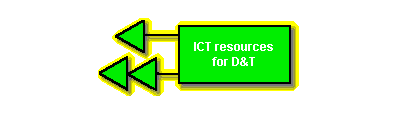
|
- Compact Disc - Read-Only Memories, give easy access to enormous quantities of information. These are produced by various organisations and might include software for extending the pupils' classroom applications. A wide variety of CD-ROMs are available from various sources, and as you might expect, the quality and usefulness of these is at least as varied. There are also collections of graphics, videos, sounds and animations available as well as encyclopaedias and dictionaries.
Facilities to create CD-ROMs have become quite common with school computer systems, and the cost is relatively low.
- You can find guidelines on how to evaluate CD-ROMs in the Core Module 3, and there are details of how you can use CD-ROMS in D&T on the VTC's Curriculum IT Support pages for D&T , which will also lead you to a searchable database of CD-ROM reviews maintained by Becta.
- Click here for details of software, CD-ROMs and other resources available at the Lewisham PDC.
- These are materials, including paper-based, which support the effective use of ICT resources. Some have been written specifically for use in the classroom and might include tutorials, projects, demonstrations, worksheets, lesson plans, exemplars. There are some useful hints on courseware on the VTC's Curriculum IT Support pages for D&T.
- This includes all aspects of ICT systems connected together, often at a distance. It will include world-wide web information pages, discussion and bulletin boards, electronic mail and conferencing. Students and teachers will be using the Internet to collect and disseminate information (beware the complete lack of quality assurance), to discuss problems and solutions, to ask for help and ideas in design or make activities both immediately (synchronously) or over time (asynchronously).
- There are some useful hints on how to use the Internet on the VTC's Curriculum IT Support pages for D&T, and we give further guidance on the Lewisham ICT Advice web site.
- We have included a list of useful Internet addresses in D&T Module 8 - Internet Links. The teachers pages, including the 'Resources Vault', of ICTeachers will give you further links and ideas.
Over time a useful set of pages, or ‘intranet,’ can be built up which your department or school can use. Which type of pages would you collect? How could you use them?
Task 2
- Investigating ICT resources for D&T
- Investigate one example from as many of the following sources as possible:
- Software
- CD-ROM
- Courseware
- Internet
- Recommending ICT resources for D&T
- Decide on major criteria for your recommendations (see the discussion box below for further ideas and hints)
- Publish your personal recommendations (without prejudice) on the conference area, and include an explanation of your criteria.
- Visit the recommendations of colleagues using the conference area and follow up any issues or ideas with them using electronic mail.
When making decisions about the suitability of ICT resources, which criteria will you use? You might consider ease of use by teachers and students, support materials, scope of application, technical requirements (including continuing maintenance), limitations and restrictions of the resources, and any other factors you consider important.
Talk to your HOD about cost; discuss or read reports from current users. There are further hints on how to evaluate software in Core Module 3.
|
|
T@LENT Web Site Map |
Return to the top |